I wish to add tick marks to facet plots. For instance, to a facet plot like this:
require(ggplot2)
p <- ggplot(mpg, aes(displ, hwy)) +
geom_point() +
theme_minimal() +
geom_hline(yintercept=10, linetype="solid") +
geom_vline(xintercept=1.0, linetype="solid") +
scale_x_continuous(limits=c(1,8), expand =c(0,0),
breaks = rep(2:7)) +
scale_y_continuous(limits = c(10, 50), expand = c(0,0),
breaks = c(20,30,40)) +
facet_wrap(~cyl) +
theme(panel.margin.x=unit(1.2, "lines"),
panel.margin.y=unit(1.2, "lines"))
p
I wish to add tick marks so that it could look like this (please note that although tick marks are added to all facets, tick labels are displayed only at the left and bottom facets):
I’ve tried using the annotation_custom function to add line grobs to the axis. However my attempts are not working.
require(gridExtra)
require(grid)
x.breaks = rep(2:7)
y.breaks = c(20,30,40)
for (i in 1:length(x.breaks)) {
p = p + annotation_custom(grob = linesGrob(y = unit(c(0, 5), "npc"),
gp=gpar(col= "black")),
xmin = x.breaks[i],
xmax = x.breaks[i],
ymin = 8.69,
ymax = 8.89)
}
for (i in 1:length(y.breaks)) {
p = p + annotation_custom(grob = linesGrob(x = unit(c(0, 5), "npc"),
gp=gpar(col= "black")),
xmin = 0.769,
xmax = 0.809,
ymin = y.breaks[i],
ymax = y.breaks[i])
}
gt = ggplotGrob(p)
gt$layout$clip[gt$layout$name=="panel"] <- "off"
grid.draw(gt)
Does anyone have any suggestion? Thanks in advance.