As shown in the following image, I correct all the other issues with only this left. Not quite sure how to fix it? I only have one primary language.
Asked
Active
Viewed 1,738 times
1
-
Possible duplicate of [Itunes Connect can't submit due to language error](http://stackoverflow.com/questions/38878676/itunes-connect-cant-submit-due-to-language-error) – Viraj Padsala Aug 17 '16 at 05:07
2 Answers
3
You can find the answer to this question here:
iOS app submission error - localization related issue
"...When you choose screenshots, don't use 5.5 inch one for 3.5 screens. Make sure this is unchecked.
It will work after you uncheck it."
0
In My case, the iPad Pro 12.9 3rd gen screenshots were required (before this time it was optional).
After I've added iPad screenshots issue was resolved.
Anton Eregin
- 8,140
- 1
- 12
- 14