I have just started exploring the possibility of saving changes made to a page and it's styling in Chrome Dev Tools on the fly.
I've followed this short video tutorial on mapping the project files on disk to the Dev Tools via the Sources tab. Everything works fine until around the 5:17 point where he selects an element in the Elements tab and makes several CSS style changes which automatically persist to the file on disk.
This doesn't work for me. The changes won't save to the file and when I refresh the page reverts to the original styles. I have checked to see if there is an asterisk beside the corresponding CSS file in the Sources panel, to denote changes have been made, but there is nothing there.
I have also tried the solution posted in this SO question but I don't see the link to the stylesheet after editing the style in the Elements tab that will redirect back to the file in the Sources tab allowing the changes to be saved.
Can anyone tell me what I am missing? Thanks!