We just upgraded to TFS2015 (onsite) and I'm trying to set up a build that will do the same thing as my xaml builds but I can't seem to get the same files built. Here's a picture of the xaml output directory that I use to publish the site. To get this I navigate to the build folder then drill down to the _PublishedWebsites\BOTWSitecoreWeb folder:
Here's a picture of the solution explorer:
So as you can see BOTWSitecoreWeb is my startup project and it forms the basis for the website. So to publish this website I simply copy the folder: _PublishedWebsites\BOTWSitecoreWeb to my IIS directory. Here's what it looks like using the xaml build:
And if I drill down into the TFS2015 build output folder into the Drops/Source/sc/Website folder I get this, which has many more files and folders than what I'm expecting:
So my question is how can I get the same output that I currently get from my xaml builds from a TFS2015 build?
The bin folder has the same number of files, so that's a good start. Here's the bin folder from the xaml build:
And here's the bin folder from the TFS 2015 build. Notice that they both have 57 files, which I assume is a good thing!
Thanks in advance for any insight you can provide!
Ben