dotplot does not know what to do with the result from ranef(clmm(...)) as it has no associated method for this result.
The 'simple' answer is that you can set the class of the result (to the same class as provided by ranef(lm34::lmer(...))) to circumvent this:
r1 <- ranef(result, condVar=TRUE)
class(r1)="ranef.mer"
dotplot(r1)
This will get you a dotplot, but without the conditional standard error bars.
To also have the conditional error bars plotted need a little more effort. The problem is that lme4::dotplot.ranef.mer looks to find the errors in an attribute named postVar, whereas clmm provides them in a differently formatted attribute called condVar. Fortunately, it is relatively simple to edit dotplot.ranef.mer to deal also with clmm objects. we can do this by adding one line to the function:
if (!is.null(cv <- attr(xt, "condVar"))) se <- as.vector(unlist(cv))
Then we can get the plot using
result<-clmm(rating~1+temp+contact+(1+temp|judge), data=d)
r1 <- ranef(result, condVar=TRUE)
dp(r1, scales = list(x = list(relation = 'free')))
Here's the whole of the function to draw this plot. This is a verbatim copy of dotplot.ranef.mer with the one added line as mentioned above
dp <- function (x, data, main = TRUE, ...)
{
prepanel.ci <- function(x, y, se, subscripts, ...) {
if (is.null(se))
return(list())
x <- as.numeric(x)
hw <- 1.96 * as.numeric(se[subscripts])
list(xlim = range(x - hw, x + hw, finite = TRUE))
}
panel.ci <- function(x, y, se, subscripts, pch = 16, horizontal = TRUE,
col = dot.symbol$col, lty = dot.line$lty, lwd = dot.line$lwd,
col.line = dot.line$col, levels.fos = unique(y), groups = NULL,
...) {
x <- as.numeric(x)
y <- as.numeric(y)
dot.line <- trellis.par.get("dot.line")
dot.symbol <- trellis.par.get("dot.symbol")
sup.symbol <- trellis.par.get("superpose.symbol")
panel.abline(h = levels.fos, col = col.line, lty = lty,
lwd = lwd)
panel.abline(v = 0, col = col.line, lty = lty, lwd = lwd)
if (!is.null(se)) {
se <- as.numeric(se[subscripts])
panel.segments(x - 1.96 * se, y, x + 1.96 * se, y,
col = "black")
}
panel.xyplot(x, y, pch = pch, ...)
}
f <- function(nx, ...) {
xt <- x[[nx]]
ss <- stack(xt)
mtit <- if (main)
nx
ss$ind <- factor(as.character(ss$ind), levels = colnames(xt))
ss$.nn <- rep.int(reorder(factor(rownames(xt)), xt[[1]],
FUN = mean, sort = sort), ncol(xt))
se <- NULL
if (!is.null(pv <- attr(xt, "postVar")))
se <- unlist(lapply(1:(dim(pv)[1]), function(i) sqrt(pv[i, i, ])))
#############################################################
# Next line is the inseerted line to deal with clmm objects
#############################################################
if (!is.null(cv <- attr(xt, "condVar"))) se <- as.vector(unlist(cv))
dotplot(.nn ~ values | ind, ss, se = se, prepanel = prepanel.ci,
panel = panel.ci, xlab = NULL, main = mtit, ...)
}
setNames(lapply(names(x), f, ...), names(x))
}