I am quite new to R and more to plotting with it.
I have this example data in a dataframe.
head(dframe)
maingroup subgroup n
1 BR A 315
2 MV A 394
3 SAN A 253
4 BR B 230
5 MV B 242
6 SAN B 152
Now I want to visualize it:
- maingroup on the z-axis
- subgroup on the x-axis
- n on the y-axis