I have an issue with a UICollectionView that doesn't want to scroll horizontally. I want to show 5 cells that I can scroll between. What is preventing my collectionview from scrolling?
import UIKit
class FeaturedCell: UICollectionViewCell, UICollectionViewDataSource, UICollectionViewDelegate, UICollectionViewDelegateFlowLayout
{
// Attributes
lazy var featuredVideos = UICollectionView(frame: .zero)
// Superclass initializer
required init?(coder aDecoder: NSCoder)
{
fatalError("init(coder:) has not been implemented")
}
// Custom initializer
required override init(frame: CGRect)
{
super.init(frame: frame)
let layout = UICollectionViewFlowLayout()
layout.scrollDirection = .Horizontal
featuredVideos = UICollectionView(frame: self.frame, collectionViewLayout: layout)
featuredVideos.dataSource = self
featuredVideos.delegate = self
// Setting the collection view's scrolling behaviour
featuredVideos.pagingEnabled = true
featuredVideos.scrollEnabled = true
featuredVideos.setContentOffset(CGPoint(x: 0,y: 0), animated: true)
featuredVideos.registerClass(UICollectionViewCell.self, forCellWithReuseIdentifier: "cellId")
addSubview(featuredVideos)
setConstraints("H:|[v0(\(frame.width))]|", subviews: featuredVideos)
setConstraints("V:|[v0(345)]", subviews: featuredVideos)
}
func collectionView(collectionView: UICollectionView, numberOfItemsInSection section: Int) -> Int {
return 5
}
func collectionView(collectionView: UICollectionView, cellForItemAtIndexPath indexPath: NSIndexPath) -> UICollectionViewCell
{
let cell = collectionView.dequeueReusableCellWithReuseIdentifier("cellId", forIndexPath: indexPath)
if indexPath.item == 1 { cell.backgroundColor = .lightGrayColor() } else { cell.backgroundColor = .brownColor() }
return cell
}
func collectionView(collectionView: UICollectionView, layout collectionViewLayout: UICollectionViewLayout, sizeForItemAtIndexPath indexPath: NSIndexPath) -> CGSize
{
return CGSizeMake(frame.width/3, frame.height)
}
func collectionView(collectionView: UICollectionView, layout collectionViewLayout: UICollectionViewLayout, minimumLineSpacingForSectionAtIndex section: Int) -> CGFloat
{
return 10
}
}
Edit : UICollectionView actually doesn't react to any interaction, i tried "didSelectAtIndexPath", doesn't trigger.