Today i have one problem with charts in SSRS as per below i want to generate filter on charts so for that i added one parameter(@SaleYearParameter) in dataset query.
SELECT COUNT(*) AS SaleCount, pc.Name, YEAR(so.ModifiedDate) AS SaleYear
FROM Sales.SalesOrderDetail AS so INNER JOIN
Production.Product AS po ON so.ProductID = po.ProductID INNER JOIN
Production.ProductSubcategory AS ps ON po.ProductSubcategoryID = ps.ProductSubcategoryID INNER JOIN
Production.ProductCategory AS pc ON ps.ProductCategoryID = pc.ProductCategoryID
WHERE (YEAR(so.ModifiedDate) = @SaleYearParameter)
GROUP BY pc.Name, YEAR(so.ModifiedDate)
then i bind different values to parameter but filter is display in design section but it is not visible in preview tab.
Preview:
as per above design tab have filter according to parameter but why preview don't have that filter i tried different expects but the same query working without chart filter and parameters.
Can any one have any suggestion on this?? Thanks in advance!!!!