Is it possible to make a table row expand and collapse? Can anyone refer me to a script or an example?
I prefer jQuery if possible. I have a drawing concept I would like to achieve:
Is it possible to make a table row expand and collapse? Can anyone refer me to a script or an example?
I prefer jQuery if possible. I have a drawing concept I would like to achieve:
Yes, a table row can slide up and down, but it's ugly since it changes the shape of the table and makes everything jump. Instead, put an element in each td, something that makes sense like a p or h2 etc.
As for implementing a table slide toggle...
It's probably simplest to put the click handler on the entire table, .stopPropagation() and check what was clicked.
If a td in a row with a colspan is clicked, close the p in it. If it's not a td in a row with a colspan, then close then toggle the following row's p.
It is essential to wrap all your written content in an element inside the tds, since you never want to slideUp a td or tr or table shape will change!
Something like:
$(function() {
// Initially hide toggleable content
$("td[colspan=3]").find("p").hide();
// Click handler on entire table
$("table").click(function(event) {
// No bubbling up
event.stopPropagation();
var $target = $(event.target);
// Open and close the appropriate thing
if ( $target.closest("td").attr("colspan") > 1 ) {
$target.slideUp();
} else {
$target.closest("tr").next().find("p").slideToggle();
}
});
});
... and try out this jsFiddle showing implementation of a + - - toggle.
The HTML just has to have alternating rows of several tds and then a row with a td of a colspan greater than 1. You can obviously adjust the specifics quite easily.
The HTML would look something like:
<table>
<tr><td><p>Name</p></td><td><p>Age</p></td><td><p>Info</p></td></tr>
<tr><td colspan="3"><p>Blah blah blah blah blah blah blah.</p>
</td></tr>
<tr><td><p>Name</p></td><td><p>Age</p></td><td><p>Info</p></td></tr>
<tr><td colspan="3"><p>Blah blah blah blah blah blah blah.</p>
</td></tr>
<tr><td><p>Name</p></td><td><p>Age</p></td><td><p>Info</p></td></tr>
<tr><td colspan="3"><p>Blah blah blah blah blah blah blah.</p>
</td></tr>
</table>
You could do it like this:
HTML
<table>
<tr>
<td>Cell 1</td>
<td>Cell 2</td>
<td>Cell 3</td>
<td>Cell 4</td>
<td><a href="#" id="show_1">Show Extra</a></td>
</tr>
<tr>
<td colspan="5">
<div id="extra_1" style="display: none;">
<br>hidden row
<br>hidden row
<br>hidden row
</div>
</td>
</tr>
</table>
jQuery
$("a[id^=show_]").click(function(event) {
$("#extra_" + $(this).attr('id').substr(5)).slideToggle("slow");
event.preventDefault();
});
See a demo on JSFiddle
It depends on your mark-up, but it can certainly be made to work, I used the following:
$(document).ready(
function() {
$('td p').slideUp();
$('td h2').click(
function(){
$(this).siblings('p').slideToggle();
}
);
}
);
<table>
<thead>
<tr>
<th>Actor</th>
<th>Which Doctor</th>
<th>Significant companion</th>
</tr>
</thead>
<tbody>
<tr>
<td><h2>William Hartnell</h2></td>
<td><h2>First</h2><p>Pellentesque habitant morbi tristique senectus et netus et malesuada fames ac turpis egestas.</p></td>
<td><h2>Susan Foreman</h2><p>Pellentesque habitant morbi tristique senectus et netus et malesuada fames ac turpis egestas. Vestibulum tortor quam, feugiat vitae, ultricies eget, tempor sit amet, ante. Donec eu libero sit amet quam egestas semper. Aenean ultricies mi vitae est. Mauris placerat eleifend leo.</p></td>
</tr>
<tr>
<td><h2>Patrick Troughton</h2></td>
<td><h2>Second</h2><p>Pellentesque habitant morbi tristique senectus et netus et malesuada fames ac turpis egestas.</p></td>
<td><h2>Jamie MacCrimmon</h2><p>Pellentesque habitant morbi tristique senectus et netus et malesuada fames ac turpis egestas. Vestibulum tortor quam, feugiat vitae, ultricies eget, tempor sit amet, ante. Donec eu libero sit amet quam egestas semper. Aenean ultricies mi vitae est. Mauris placerat eleifend leo.</p></td>
</tr>
<tr>
<td><h2>Jon Pertwee</h2></td>
<td><h2>Third</h2><p>Pellentesque habitant morbi tristique senectus et netus et malesuada fames ac turpis egestas.</p></td>
<td><h2>Jo Grant</h2><p>Pellentesque habitant morbi tristique senectus et netus et malesuada fames ac turpis egestas. Vestibulum tortor quam, feugiat vitae, ultricies eget, tempor sit amet, ante. Donec eu libero sit amet quam egestas semper. Aenean ultricies mi vitae est. Mauris placerat eleifend leo.</p></td>
</tr>
</tbody>
</table>
The way I approached it is to collapse specific elements within the cells of the row, so that, in my case, the row would slideUp() as the paragraphs were hidden, and still leave an element, h2 to click on in order to re-show the content. If the row collapsed entirely there'd be no easily obvious way to bring it back.
As @Peter Ajtai noted, in the comments, the above approach focuses on only one cell (though deliberately). To expand all the child p elements this would work:
$(document).ready(
function() {
$('td p').slideUp();
$('td h2').click(
function(){
$(this).closest('tr').find('p').slideToggle();
}
);
}
);
jQuery
$(function() {
$("td[colspan=3]").find("div").hide();
$("tr").click(function(event) {
var $target = $(event.target);
$target.closest("tr").next().find("div").slideToggle();
});
});
HTML
<table>
<thead>
<tr>
<th>one</th><th>two</th><th>three</th>
</tr>
</thead>
<tbody>
<tr>
<td><p>data<p></td><td>data</td><td>data</td>
</tr>
<tr>
<td colspan="3">
<div>
<table>
<tr>
<td>data</td><td>data</td>
</tr>
</table>
</div>
</td>
</tr>
</tbody>
</table>
This is much like a previous example above. I found when trying to implement that example that if the table row to be expanded was clicked while it was not expanded it would disappear, and it would no longer be expandable
To fix that I simply removed the ability to click the expandable element for slide up and made it so that you can only toggle using the above table row.
I also made some minor changes to HTML and corresponding jQuery.
NOTE: I would have just made a comment but am not allowed to yet therefore the long post. Just wanted to post this as it took me a bit to figure out what was happening to the disappearing table row.
Credit to Peter Ajtai
To answer your question, no. That would be possible with div though. THe only question is would cause a hazzle if the functionality were done with div rather than tables.
Well, I'd say use the DIV instead of table as it would be much easier (but there's nothing wrong with using tables).
My approach would be to use jQuery.ajax and request more data from server and that way, the selected DIV (or TD if you use table) will automatically expand based on requested content.
That way, it saves bandwidth and makes it go faster as you don't load all content at once. It loads only when it's selected.