I've been developing w/ Xamarin on OSX for a few weeks now and I'm constantly running out of disk space on a 256 gig ssd with pretty much no other apps installed. I ran Daisy Disk and it's indicating there's a folder called ".android" taking up 143 gigs of space! I can't find this folder (hidden I assume) and I need that space back, at least part of it. Can anyone:
- Tell me what this folder is
- What I'm doing wrong that this folder is using 143 gigs and advise how to fix?
Thanks