I want to embed a simple input search box. I tried to use code like in bootstrap, but I can't make it to work. I have no clue how to do it.
I have this bootstrap code:
<div class="col-sm-3 col-md-3 pull-right">
<form class="navbar-form" role="search">
<div class="input-group">
<input type="text" class="form-control" placeholder="Search"
name="srch-term" id="srch-term">
<div class="input-group-btn">
<button class="btn btn-default" type="submit">
<i class="glyphicon glyphicon-search"></i>
</button>
</div>
</div>
</form>
</div>
Reference: How to add a search box