On next-gen OpenShift, how do I get wildfly to use PostgreSQL as my datasource?
I've tried setting the environment variables in the wildfly pod so it matches up with the standalone.xml, but that doesn't work as my WAR complains it was unable to locate the PostgreSQL datasource