Below screenshot, I am inserting an image, using ImageView, into a CardView.
The problem is, I seem can't get rid of the empty space below the Image. (highlighted by light blue)
I tried a solution that works, but it requires me to explicitly specify the image height, which I try not to, because, the source can be various, and I need the image to flexibly scale up/down (with same aspect ratio) depending on the card width.
Here's the screenshot:
And here's the code snippet:
<android.support.v7.widget.CardView
xmlns:card_view="http://schemas.android.com/apk/res-auto"
android:id="@+id/card_view"
android:layout_width="match_parent"
android:layout_height="wrap_content"
card_view:cardCornerRadius="2dp"
card_view:cardElevation="2dp">
<RelativeLayout
android:layout_width="match_parent"
android:layout_height="wrap_content"
android:padding="7dp">
<TextView
android:id="@+id/caption_text"
android:text="Hello World!"
android:layout_width="wrap_content"
android:layout_height="wrap_content" />
<ImageView
android:layout_width="match_parent"
android:layout_height="wrap_content"
android:layout_marginTop="20dp"
android:scaleType="fitStart"
android:layout_below="@id/caption_text"
android:src="@drawable/food"/>
</RelativeLayout>
</android.support.v7.widget.CardView>
So, is there any way to make the CardView automatically wrap around the image, (without leaving any empty space) and without specifying the image height explicitly?