I built two normal distributions. I tried to combine both into a single image, with the two images overlapping partially and both being the same size and fitting on the same axes. here's what I did:
x = [-2.5:.1:2.5];
norm = normpdf(x,0,1);
y = [-2.5:.1:2.5];
horm = normpdf(y,-1.5,1);
plot(x,norm);
hold on;
then before the next line of code, I manually changed the x axis limits -4 to 4;
plot(y,horm);
now my problem is as follows: for some reason, the distribution "norm" gets plotted fine, but only about 70% of the distribution "norm" gets plotted, by this I mean that the leftmost 30% of the distribution is totally missing. Any ideas why this is happening?
I took a picture of it: