i am trying to learning Xamarin and while i'm at it, i'm also learning SQLite. Though i am currently struggling on how i can export the SampleDb.db i have in my Assets Folder to somewhere (like Personal Folder inside) of Android File System.
My problem is that i can't seem to get an access to AssetManager on a separate class.
i've tried extending my class to BaseControl : Activity and/or BaseControl : MainActivity and this is what happens
i also tried to add a reference to Android.Content.Res via using Android.Content.Res and intantiating AssetManager and this is what happens
while it is true that i can use this void method if i place it in the MainActivity Class, i don't want to do such a thing because i'd want this to be separated.
hoping i can pick some tips and tricks here. thanks