I am trying to format a Choropleth Map of the United States to a specific color and unfortunately, when using scale_fill_brewer to change the color; only 48 of the states do (Hawaii and Alaska do not). Is it possible to know if I can implement the coloring to Hawaii and Alaska as well?
library(choroplethr)
library(choroplethrMaps)
library(ggplot2)
data(df_pop_county)
county_choropleth(df_pop_county, title = "Title1", legend = "Top 20% of Index", num_colors = 9) +
geom_polygon(aes(fill=value), color="white") +
scale_fill_brewer(name="Top Index", palette="YlOrRd")