For some reason, I have to move a lot of C# code from Visual Studio 2010 to Visual Studio 2008.
I edited my sln file to reflect the changes
Microsoft Visual Studio Solution File, Format Version 11.00
to
Microsoft Visual Studio Solution File, Format Version 10.00
It allowed the solution to be loaded into VS2008. Afterwards I edited every csproj to target the Framework .NET 3.5
This allowed the projects to compile
I can run it in Release mode "correctly" (with some bugs due to modifications from .NET 4.0 specifics to 3.5 equivalent)
Now I got the following error message in debug mode

My google fu revealed that I could screw up the registry while searching for "The application you are trying to debug uses a version". It pointed me to this page
I'm pretty sure there is an error on this page where it refers to 8.0 for both 2005 and 2008 help pages. So I did that, I created the registry key CLRVersionForDebugging with value "v3.5" just like the directory in C:\Windows\Microsoft.NET\Framework shows
Now I get the following message :
I can't find relevant information to solve this problem. This is a huge pain. I don't want to recreate the projects manualy, there are hundred of source/configuration files. Any help would be greatly appreciated.
Here is an example of a project file which will not debug
<?xml version="1.0" encoding="utf-8"?>
<Project ToolsVersion="3.5" DefaultTargets="Build" xmlns="http://schemas.microsoft.com/developer/msbuild/2003">
<PropertyGroup>
<Configuration Condition=" '$(Configuration)' == '' ">Debug</Configuration>
<Platform Condition=" '$(Platform)' == '' ">x86</Platform>
<ProductVersion>9.0.21022</ProductVersion>
<SchemaVersion>2.0</SchemaVersion>
<ProjectGuid>{61547F81-8F73-4E38-ACDB-B51253A90EBC}</ProjectGuid>
<OutputType>WinExe</OutputType>
<AppDesignerFolder>Properties</AppDesignerFolder>
<RootNamespace>FlowchartEditor</RootNamespace>
<AssemblyName>FlowchartEditor</AssemblyName>
<TargetFrameworkVersion>v3.5</TargetFrameworkVersion>
<TargetFrameworkProfile>
</TargetFrameworkProfile>
<FileAlignment>512</FileAlignment>
</PropertyGroup>
<PropertyGroup Condition=" '$(Configuration)|$(Platform)' == 'Debug|x86' ">
<PlatformTarget>x86</PlatformTarget>
<DebugSymbols>true</DebugSymbols>
<DebugType>full</DebugType>
<Optimize>false</Optimize>
<OutputPath>bin\Debug\</OutputPath>
<DefineConstants>DEBUG;TRACE</DefineConstants>
<ErrorReport>prompt</ErrorReport>
<WarningLevel>4</WarningLevel>
</PropertyGroup>
<PropertyGroup Condition=" '$(Configuration)|$(Platform)' == 'Release|x86' ">
<PlatformTarget>x86</PlatformTarget>
<DebugType>pdbonly</DebugType>
<Optimize>true</Optimize>
<OutputPath>bin\Release\</OutputPath>
<DefineConstants>TRACE</DefineConstants>
<ErrorReport>prompt</ErrorReport>
<WarningLevel>4</WarningLevel>
</PropertyGroup>
<ItemGroup>
<Reference Include="System" />
<Reference Include="System.Core">
<RequiredTargetFramework>3.5</RequiredTargetFramework>
</Reference>
<Reference Include="System.Xml.Linq" />
<Reference Include="System.Data.DataSetExtensions" />
<Reference Include="System.Data" />
<Reference Include="System.Deployment" />
<Reference Include="System.Drawing" />
<Reference Include="System.Windows.Forms" />
<Reference Include="System.Xml" />
</ItemGroup>
<ItemGroup>
<Compile Include="Editor.cs">
<SubType>Form</SubType>
</Compile>
<Compile Include="Editor.Designer.cs">
<DependentUpon>Editor.cs</DependentUpon>
</Compile>
<Compile Include="EditorMDI.cs">
<SubType>Form</SubType>
</Compile>
<Compile Include="EditorMDI.Designer.cs">
<DependentUpon>EditorMDI.cs</DependentUpon>
</Compile>
<Compile Include="OutputSignalSelect.cs">
<SubType>Form</SubType>
</Compile>
<Compile Include="OutputSignalSelect.Designer.cs">
<DependentUpon>OutputSignalSelect.cs</DependentUpon>
</Compile>
<Compile Include="Program.cs" />
<Compile Include="PropertiesEditor.cs">
<SubType>Form</SubType>
</Compile>
<Compile Include="PropertiesEditorDisplayUnit.cs" />
<Compile Include="Properties\AssemblyInfo.cs" />
<Compile Include="ToolboxForm.cs">
<SubType>Form</SubType>
</Compile>
<Compile Include="ToolboxForm.Designer.cs">
<DependentUpon>ToolboxForm.cs</DependentUpon>
</Compile>
<EmbeddedResource Include="Editor.resx">
<DependentUpon>Editor.cs</DependentUpon>
<SubType>Designer</SubType>
</EmbeddedResource>
<EmbeddedResource Include="EditorMDI.resx">
<DependentUpon>EditorMDI.cs</DependentUpon>
<SubType>Designer</SubType>
</EmbeddedResource>
<EmbeddedResource Include="OutputSignalSelect.resx">
<DependentUpon>OutputSignalSelect.cs</DependentUpon>
<SubType>Designer</SubType>
</EmbeddedResource>
<EmbeddedResource Include="PropertiesEditor.resx">
<DependentUpon>PropertiesEditor.cs</DependentUpon>
<SubType>Designer</SubType>
</EmbeddedResource>
<EmbeddedResource Include="Properties\Resources.resx">
<Generator>ResXFileCodeGenerator</Generator>
<LastGenOutput>Resources.Designer.cs</LastGenOutput>
<SubType>Designer</SubType>
</EmbeddedResource>
<Compile Include="Properties\Resources.Designer.cs">
<AutoGen>True</AutoGen>
<DependentUpon>Resources.resx</DependentUpon>
<DesignTime>True</DesignTime>
</Compile>
<EmbeddedResource Include="ToolboxForm.resx">
<DependentUpon>ToolboxForm.cs</DependentUpon>
<SubType>Designer</SubType>
</EmbeddedResource>
<None Include="app.config" />
<None Include="Properties\Settings.settings">
<Generator>SettingsSingleFileGenerator</Generator>
<LastGenOutput>Settings.Designer.cs</LastGenOutput>
</None>
<Compile Include="Properties\Settings.Designer.cs">
<AutoGen>True</AutoGen>
<DependentUpon>Settings.settings</DependentUpon>
<DesignTimeSharedInput>True</DesignTimeSharedInput>
</Compile>
</ItemGroup>
<ItemGroup>
<ProjectReference Include="..\flowchart\flowchart\flowchart\flowchart.csproj">
<Project>{4E7DDA00-651D-4CC0-833C-83E60ADE552B}</Project>
<Name>flowchart</Name>
</ProjectReference>
<ProjectReference Include="..\PluginMiddleMan\PluginMiddleMan.csproj">
<Project>{CDACB6A0-6DEC-48B6-B3B1-628968B50F5C}</Project>
<Name>PluginMiddleMan</Name>
</ProjectReference>
<ProjectReference Include="..\ToolBox\ToolBox.csproj">
<Project>{D937E1F4-1B9F-4567-B28E-EED24AA31C9C}</Project>
<Name>ToolBox</Name>
</ProjectReference>
<ProjectReference Include="..\WinFormsUI\WinFormsUI.csproj">
<Project>{C75532C4-765B-418E-B09B-46D36B2ABDB1}</Project>
<Name>WinFormsUI</Name>
</ProjectReference>
</ItemGroup>
<Import Project="$(MSBuildToolsPath)\Microsoft.CSharp.targets" />
<!-- To modify your build process, add your task inside one of the targets below and uncomment it.
Other similar extension points exist, see Microsoft.Common.targets.
<Target Name="BeforeBuild">
</Target>
<Target Name="AfterBuild">
</Target>
-->
</Project>