Working from this example I want to break the schema into smaller separate schema files. Is this possible and if so how do I reference a relative path to the schema files?
The baseSchema looks like this
{
"id": "http://some.site.somewhere/entry-schema#",
"$schema": "http://json-schema.org/draft-04/schema#",
"description": "schema for an fstab entry",
"type": "object",
"required": [ "storage" ],
"properties": {
"storage": {
"type": "object",
"oneOf": [
{ "$ref": "#/definitions/diskDevice" },
{ "$ref": "#/definitions/diskUUID" },
{ "$ref": "#/definitions/nfs" },
{ "$ref": "#/definitions/tmpfs" }
]
},
"fstype": {
"enum": [ "ext3", "ext4", "btrfs" ]
},
"options": {
"type": "array",
"minItems": 1,
"items": { "type": "string" },
"uniqueItems": true
},
"readonly": { "type": "boolean" }
},
"definitions": {
"diskDevice": {},
"diskUUID": {},
"nfs": {},
"tmpfs": {}
}
}
definitions would be these
diskDevice
{
"properties": {
"type": { "enum": [ "disk" ] },
"device": {
"type": "string",
"pattern": "^/dev/[^/]+(/[^/]+)*$"
}
},
"required": [ "type", "device" ],
"additionalProperties": false
}
diskUUID
{
"properties": {
"type": { "enum": [ "disk" ] },
"label": {
"type": "string",
"pattern": "^[a-fA-F0-9]{8}-[a-fA-F0-9]{4}-[a-fA-F0-9]{4}-[a-fA-F0-9]{4}-[a-fA-F0-9]{12}$"
}
},
"required": [ "type", "label" ],
"additionalProperties": false
}
nfs
{
"properties": {
"type": { "enum": [ "nfs" ] },
"remotePath": {
"type": "string",
"pattern": "^(/[^/]+)+$"
},
"server": {
"type": "string",
"oneOf": [
{ "format": "host-name" },
{ "format": "ipv4" },
{ "format": "ipv6" }
]
}
},
"required": [ "type", "server", "remotePath" ],
"additionalProperties": false
}
tmpfs
{
"properties": {
"type": { "enum": [ "tmpfs" ] },
"sizeInMB": {
"type": "integer",
"minimum": 16,
"maximum": 512
}
},
"required": [ "type", "sizeInMB" ],
"additionalProperties": false
}
so my directory structure looks like this
so Instead of placing diskDevice, diskUUID, nfs, tempfs in the 'definitions' of the root schema, I want to place them each in their own files as separate schemas.