I am following the Django Tutorial but I am getting a error when trying to load the welcome page, just after starting the server I did this tutorial in other pc and I did not have any problem.
Using: Windows 7 / Djando 1.9 / Python 3.4.5
1 - I started the project
2 - python manage.py runserver
3 - When I access the page:
4 - The I got on cmd
I have already tried hundred of ports, ips, firewall disabling, django 1.10 ...
5 - urls.py
from django.conf.urls import include, url
from django.contrib import admin
urlpatterns = [
url(r'^polls/', include('polls.urls')),
url(r'^admin/', admin.site.urls),
]