My client app that is deployed on Heroku allows the user to upload images onto Heroku. I wanted to test out a change I made to delete images, so I need a way to see the state of the folder structure on Heroku to ensure the images are being deleted successfully of the file system.
I tried -
$ heroku run bash --app <appName>
~$ pwd
~$ cd <path to images folder>
but I only see images here that I uploaded along with the app, not what was uploaded through the client app.
What am I doing wrong?