I want to plot values in the multiple of hundreds on the Y axis but the values after calculations comes out to be different for example: 6233,12466,18699... how can I make them like 6000,12000,18000... This is just one data.
I want to keep the y values on Y axis to be in the multiple of 100.
The formula I am using to calculate the points is
m_oLineChart.ChartArea.AxisY.UnitMajor = Math.Round((m_oLineChart.ChartArea.AxisY.Max - m_oLineChart.ChartArea.AxisY.Min) / 5);