I am developing and Office add in using AngularJS and the adal-angular template provided by Microsoft through the Yeoman Office generator.
After everything was configured correctly I published my manifest.xml to a file share. I then told Excel to trust this file share as an app catalog. I can run the add in just fine, using Excel.
Now, though the add in runs fine, I have no indication of errors or logging messages. If an error occurs, I can't see what actually happen, I can only see the .html file I'm currently loading. This might look like this:
It can't be true that I haven o way of logging, debugging or at least see errors when developing my add in.
As I'm using Gulp to serve the application, I have a command prompt running. It looks like this:
Shouldn't I be able to log in this window, and see errors whenever they occur?