I have a problem in debugging customization code. please refer to this screenshot below :
I already try to add symbol using Debug > Options And Settings > Debugging > Symbols. Please refer to screenshot below :
And then I try to attach the process to debug my code. Please refer to screenshot below :

My problem is still the same like in the first screenshot.