I recommend focussing on the call to the API, instead of filling a POJO structure which is not really what you want to test. A POST is nothing more than sending a string in a http call, so to write a test you need to setup the correct string to send to the API.
You can do that by creating/generating a Java client and then from the wiki fill its (complex) model to make the call, as you question suggests.
Another approach (which I recommend, and have created generic fixtures to support) is to create a template of the body to post and use the wiki to fill placeholders in that template. Then no (API) specific Java code is needed, in other words there will be no POJO to fill.
The template can either be completely in the wiki, using a Slim scenario (if there is a fixed set of placeholders to be filled) or in a separate file which is filled using a templating engine (if more flexibility is needed such as optional placeholders or lists of variable length). In the latter case the data structure to provide the placeholders to the templating engine is just a hash/map with keys and values (instead of a pojo with getters and setters). In the former case the placeholders are provided as parameters to the scenario.
Scenario Based
Using a scenario to generate two request, with placeholder for zip code:
!*> Scenario definition
!define POST_BODY_2 { {{{
<s11:Envelope xmlns:s11="http://schemas.xmlsoap.org/soap/envelope/">
<s11:Body>
<ns1:GetCityWeatherByZIP xmlns:ns1="http://ws.cdyne.com/WeatherWS/">
<ns1:ZIP>@{zip}</ns1:ZIP>
</ns1:GetCityWeatherByZIP>
</s11:Body>
</s11:Envelope>
}}} }
|script|xml http test|
|scenario |send request _|zip, City |
|post |${POST_BODY_2} |to |${URL} |
|check |response status|200 |
|show |response |
|register prefix|weather |for namespace |http://ws.cdyne.com/WeatherWS/|
|check |xPath |//weather:City/text()|@{City} |
*!
|send request |
|zip |City |
|10007|New York |
|94102|San Francisco|
Freemarker Template
By using a Freemarker template we can have more dynamic body content (and the placeholders are filled using 'set value for ' method). With this template (samplePost.ftl.xml):
<s11:Envelope xmlns:s11="http://schemas.xmlsoap.org/soap/envelope/">
<s11:Body>
<ns1:GetWeather xmlns:ns1="http://www.webserviceX.NET">
<#if cityName??>
<ns1:CityName>${cityName}</ns1:CityName>
</#if>
<ns1:CountryName>${countryName}</ns1:CountryName>
</ns1:GetWeather>
</s11:Body>
</s11:Envelope>
The following wiki can be created:
!define GLOBAL_WEATHER_URL {http://www.webservicex.com/globalweather.asmx}
!define GLOBAL_WEATHER_TEMPLATE_NAME {samplePost.ftl.xml}
!3 Don't send a cityName element: error
The Freemarker template will not send a cityName element if no value is supplied (the whole element will be omitted, as can be seen in the request below). The service will not like this.
Omitting the element on a null value could not be done when the body was in the scenario content.
|script |xml http test |
|template |${GLOBAL_WEATHER_TEMPLATE_NAME} |
|set value |http://www.webserviceX.NET/GetWeather|for header|SOAPAction |
|set value |Canada |for |countryName|
|post template to|${GLOBAL_WEATHER_URL} |
|check |response status |500 |
|show |request |
|show |response |
!3 Send a cityName element: success
When a cityName value is set the enclosing element is sent by the Freemarker template (as visible in the shown request content below), and the SOAP call will succeed.
|script |xml http test |
|template |${GLOBAL_WEATHER_TEMPLATE_NAME} |
|set value |http://www.webserviceX.NET/GetWeather |for header |SOAPAction |
|set value |Canada |for |countryName |
|set value |Vancouver International Air-Port, B. C.|for |cityName |
|post template to|${GLOBAL_WEATHER_URL} |
|check |response status |200 |
|show |request |
|show |response |
|register prefix |wsX |for namespace|http://www.webserviceX.NET|
|show |xPath |!-//wsX:GetWeatherResult/text()-! |
These two examples post XML but the same approach can, of course, also be used for JSON APIs (I then suggest to use the 'json http test' fixture, which supports json path instead of xPath for make assertions on the response received).
When more complex placeholders are needed (e.g. lists of variable length) or you would like to group your placeholders into multiple nested hashes (as you would do with nested objects in a POJO model) this can also be achieved by using a more elaborate key name (e.g. |set value|someone@example.com|for|email.to[1]|)
The fixtures used above can either be downloaded from GitHub, or via Maven using:
<dependency>
<groupId>nl.hsac</groupId>
<artifactId>hsac-fitnesse-fixtures</artifactId>
<version>2.7.1</version>
</dependency>
You can try whether this approach works for you API by just downloading the 'standalone zip' version of the project, unzip it, run it and then updating one of the example wiki pages to post to URL of your API with an updated template and execute the page/test.