How can you generate the codes like shown below:
How can you generate the codes like shown below:
I will assume you want to use an existing standard instead of attempting to invent your own encoder\decoder.
Any 2D barcode can be intentionally damaged for esthetics if you crank up the redundancy used for error correction. 2D barcodes are designed to survive a certain amount of damage. Placing an image in the center and rounding the corners are both considered damage from the perspective of the reader. For round corners you can't use a barcode with orientation dots in the corners, like QR. You must choose a format that is oriented with a marker in the middle like:
 https://en.wikipedia.org/wiki/MaxiCode
https://en.wikipedia.org/wiki/MaxiCode
 https://en.wikipedia.org/wiki/ShotCode
https://en.wikipedia.org/wiki/ShotCode
 https://en.wikipedia.org/wiki/Aztec_Code
https://en.wikipedia.org/wiki/Aztec_Code
Similarly, if you wanted to place an image in the center then you wouldn't want to use one that requires a bullseye for orientation, unless you can retain the bullseye somehow in your central image. To place an image in the center and also round the corners you need to get creative. In your first image there are four tracking dots around the image. In the second and third examples the company uses it's own logo as the orientation point.
The first code you show is a proprietary code made by Facebook. It is now no longer used by their products, but some sites, e.g. respond.io may allow you to create them and some regular QR code scanners may be able to read them.
The second code is a Snapchat code and can be made on their site directly when you log into your account. You can also do it the the app on your device using their support instructions within limits for success.
The third code is a Kik code and there is a blog post of how to make that possible by generating a key and then downloading the code image in the color of your choice. They have more posts about how to work with them.
With all that said and done, you could try a site (not affiliated) like QR Code Go to make regular QR codes that are a little fancy. Thank you. Good day.