I have a subclass of UIButton:
class ColorButton: UIButton {
override func awakeFromNib() {
self.layer.backgroundColor = UIColor.blackColor().CGColor
self.layer.cornerRadius = frame.size.width / 2
self.clipsToBounds = true
}
}
In interface builder, I set the button with 4 constraints: width = 100, height = 100, centerX, centerY.
The button disappears when I run my code on the simulator. However, if it set
self.layer.cornerRadius = 50
it works. I cannot figure it out. If anybody understand this problem, please tell me.