I have a web application where user can post the message to a restful API, so that that information can be saved in the database.
My problem when the data is sent from the UI, the date sent is "effStartDate":"2016-08-13" , but when i see the date value in the java code it is showing Fri Aug 12 20:00:00 EDT 2016.
I am using AngularJS,Spring and iBatis as the ORM tool. Attached are the screen shots with data sent from UI and what i see in the backend code.
can anyone help me with this?