I wonder if its OK to connect multiple items to the same IBOutlet? In my tableView I have setup two cells and given them a uniqe identifier.
But I have connected the label in each cell to the same IBOutlet in my custom UITableViewCell class.
class SearchSubCatTableViewCell: UITableViewCell {
@IBOutlet weak var subCatTitle: UILabel!
So I have two labels connected to @IBOutlet weak var subCatTitle: UILabel!
This all works fine when I am testing the app but can it cause any problems?