I installed the ODBC for 4d server but could not work it! Did you ever get the ODBC driver to work? I just installed it as well and cannot create a DSN that connects?
I installed the ODBC for 4d server but could not work it! Did you ever get the ODBC driver to work? I just installed it as well and cannot create a DSN that connects?
The error dialog is stating that the client is unable to establish a connection and asking if the sql server is started. This indicates that the ODBC driver cannot communicate to the 4D Server on the ip/port you have specified. The most likely scenario is that the SQL Server is not started but it could also be a port conflict or firewall.
In order for the ODBC driver to connect to the 4D Server;
START SQL SERVER)Reminders: