Just wondering if anyone else is having this issue. I'm unable to drag and drop screenshots (which as 100% the right size) into the new iTunes Connect media uploaded - whether it's on the main app page or in the Media Manager.
It just says that it's already using the 5.5-inch shots (of which there are none) and won't give me the ability to upload.
Interestingly, if I uncheck one of the smaller sizes I can drag screenshots to those just fine.
Screenshot of the issue:-