I'm trying to use the Microsoft Cognitive Verify API with python 2.7: https://dev.projectoxford.ai/docs/services/563879b61984550e40cbbe8d/operations/563879b61984550f3039523a
The code is:
import httplib, urllib, base64
headers = {
# Request headers
'Content-Type': 'application/json',
'Ocp-Apim-Subscription-Key': 'my key',
}
params = '{\'faceId1\': \'URL.jpg\',\'faceId2\': \'URL.jpg.jpg\'}'
try:
conn = httplib.HTTPSConnection('api.projectoxford.ai')
conn.request("POST", "/face/v1.0/verify?%s" % params, "{body}", headers)
response = conn.getresponse()
data = response.read()
print(data)
conn.close()
except Exception as e:
print("[Errno {0}] {1}".format(e.errno, e.strerror))
I tried letting the conn.request line like this:
conn.request("POST", "/face/v1.0/verify?%s" % params, "", headers)
The error is:
<!DOCTYPE HTML PUBLIC "-//W3C//DTD HTML 4.01//EN""http://www.w3.org/TR/html4/strict.dtd">
<HTML><HEAD><TITLE>Bad Request</TITLE>
<META HTTP-EQUIV="Content-Type" Content="text/html; charset=us-ascii"></HEAD>
<BODY><h2>Bad Request</h2>
<hr><p>HTTP Error 400. The request is badly formed.</p>
</BODY></HTML>
I alrealy tried to follow and make work the following codes:
However I just can't make this one work. I guess there is something wrong with the params or body argument. Any help is very appreciated.