I used below CSS code for add row number to a table rows:
table {
direction: rtl;
counter-reset: line-number;
}
td:first-child {
text-align: right !important;
}
td:first-child:before {
content: counter(line-number) ".";
counter-increment: line-number;
padding-right: 0.3em;
color: lightgray;
}
but it's content not align right after tenth row. See below image:
But I want something like this:
I also try add padding but it's not a working solution.
How fix this?
This is my Fiddle now.