I am trying to Disable a popup which keeps showing up, which is a "Chrome Extension".
I am attaching a screenshot and also the code.
What I am trying to do is I want to click the Disable button.
The code I am using is:
public static void Initialize()
{
//Instance = new FirefoxDriver();
//Instance = new InternetExplorerDriver(@"C:\Sele2");
ChromeOptions options = new ChromeOptions();
options.AddArguments("--disable-popup-blocking");
var basePath = AppDomain.CurrentDomain.BaseDirectory;
Instance = new ChromeDriver(basePath, options);
Instance.Manage().Timeouts().ImplicitlyWait(TimeSpan.FromSeconds(5));
}
Can someone please help? Thanks in advance