I want the Vertical Spacing Constraint Constant value between two of my subviews to be a percentage of the screen height. This way the design looks about the same on all devices.
How do I do that in storyboard? Any well known tricks?
Perhaps there is some trick to achieve this with content hugging priority, compression resistance, or a second constraint of a lesser priority?