Well, the easiest way would be to retain an explicit reference to the buttons you're adding. Otherwise you could add a tag to distinguish them (to be robust against i18n issues). E.g. you can set the tag of "button2" to "button2" and then you can use:
foreach (Control ctl in flp.Controls) {
if ("button2".Equals(ctl.Tag)) {
ctl.BackColor = Color.Red;
}
}
I am assuming your problem is to find the actual button again and not setting the background color. You could likewise check for the control being a button and its text being "button2" but if the text can change depending on the UI language that's probably not a good idea.
ETA: Totally forgot that you can use the control's Name property for this as well.
If you just want to change the background color of the button in a response to an event from the button you can just use the sender argument of the event handler, though.