Why is transform rotation not shown/previewed inside the storyboard? It works fine in the app . I have other attributes inside my @IBDesignable class that works fine.
How can I achieve this?
@IBDesignable
class CustomUILabel: UILabel {
@IBInspectable var label_Rotation: Double = 0 {
didSet {
rotateLabel(label_Rotation)
}
}
func rotateLabel(labelRotation: Double) {
self.transform = CGAffineTransformMakeRotation(CGFloat(M_PI_2 + labelRotation))
}
}