I have a question about how to deal with multiple many2many relationships in Powerpivot. Here is my scenario: I have a bunch of products, where each product is assigned to at least one but potentially more categories, so for example my first table is
Products | Category
P1 | C1
P1 | C2
P2 | C1
Next I have a table with revenues per product and season (time)
Product | Season | Revenue
P1 | 201606 | 10
P1 | 201607 | 20
P2 | 201606 | 15
P2 | 201607 | 25
What I want is to create a measure so that my revenues can be divided by time as well as category (therefore I would create to additional tables with the time and category hierarchy). When fully expanded my final result should look like
Cat / Season | 06 | 07 | 2016
C | 25 | 45 | 70
1 | 25 | 45 | 70
2 | 10 | 15 | 25
When I do not have the time dimension I have found a solution, for example http://www.powerpivotpro.com/2012/11/a-mystifying-and-awesome-solution-for-many-2-many and http://sqlblog.com/blogs/marco_russo/archive/2009/12/07/many-to-many-relationships-in-powerpivot.aspx, but with the time dimension I was not able to produce the intended solution. Can anybody enlighten me?