Hi Guys I am using Stethofacebooklibrary with okhttp to debug and intercept http calls, it seems a pretty smooth ride except that for a few GET calls the dev tool in unable to show the JSON response and also shows those calls as "Pending" though the status for such calls is 200 OK and also the response headers are logged.
For other calls I am able to see them as excepted in network tab of chrome dev tools , but for certain url i get PENDING, although data has already arrived (data format is JSON) , i am able to log the data in application by adding log comments for such PENDING state calls so data definitely comes and its not malformed in any way, has anybody else faced this or can think of why chrome dev tools / stetho gave up on me ?
This is how i am using stetho in my code gradle entry :
compile 'com.facebook.stetho:stetho-okhttp:1.3.1'
compile 'com.squareup.okhttp:okhttp:2.4.0'
In my application file in onCreate()
Stetho.initializeWithDefaults(this);
And i attach okhttp client with stetho as
OkHttpClient client = new HttpClient();
client.networkInterceptors().add(new StethoInterceptor());
I tried running the inspect tool after disabling all the extension (adblock etc)
I am adding screenshot of the dev tools and also a detail of one of the network which is in pending state but says 200 OK along with response headers including content length with non zero values but size shows as 0.Also adding screen shot for a successful response entry where the content length was small.