I believe this is not about the actual Store object but it's about the product images. Since there's no "default store image" in Demandware, this is the most reasonable deduction imho.


So, if you need to show a default image, which is above, you need to is using an if condition in your template:
<isset name="Product" value="${pdict.Product}" scope="page" />
<!-- stuff -->
<isif condition="${!empty(Product.getImage('hi-res', 0))}">
<isset name="imageURL" value="${Product.getImage('hi-res', 0).getURL()}" scope="page" />
<iselse/>
<isset name="imageURL" value="${dw.web.URLUtils.staticURL('/images/noimagelarge.png')}" scope="page" />
</isif>
<!-- stuff -->
<img src="${imageURL.toString()}" alt="Product image or default image" />
You can also check out /app_storefront_core/cartridge/templates/default/product/components/productimages.isml file for the usage. Do not forget to adjust your sizes (hi-res and noimagelarge) according to your settings.