I'd like to display, in my app, only a part of a web page. On this website, I'd like to display, in my app, only the div id "MovieCart".
What should I write in my as3 code in order to do so ?
For now, I have this line :
webView.loadURL("http://www.cinecity.nc/Cinecity/Film/40565");
But, of course, it's displaying the fullwebpage.
EDIT
So, I've tried this :
webView.addEventListener(Event.COMPLETE,onComplete);
var res : String = ExternalInterface.call("function(){return document.getElementById('movieCart').outerHTML}");
var urlOfMovie: URLRequest = new URLRequest("http://www.cinecity.nc/Cinecity/Film/40567");
var loaderMovie:URLLoader = new URLLoader();
loaderMovie.load(urlOfMovie);
webView.loadString(res);
But, as it's an AIR app, ExternalInterface.call can't be call. Any idea ?