angular.module('ionicApp', ['ionic'])
.directive('stickyFooter', function($document) {
return {
restrict: 'A',
link: function($scope, $element, $attr) {
var footer = $document[0].querySelector('.stickyFooter');
var content, height, reverse, x;
$element.bind('scroll', function(e) {
content = $document[0].querySelector('.scroll-content').offsetHeight;
height = $document[0].querySelector('.scroll').offsetHeight;
reverse = -footer.offsetHeight;
x = height + reverse - e.detail.scrollTop - content;
if (x>reverse && x<=0) {
footer.style[ionic.CSS.TRANSFORM] = 'translate3d(0,'+x+'px,0)';
} else if (x<=reverse) {
footer.style[ionic.CSS.TRANSFORM] = 'translate3d(0,'+reverse+',0)';
} else {
footer.style[ionic.CSS.TRANSFORM] = 'translate3d(0,0,0)';
}
// console.log(e.detail.scrollTop);
});
}
}
})
.controller('MyCtrl', function($scope, $document, $ionicPosition) {
$scope.items = [
{ id: 0 },
{ id: 1 },
{ id: 2 },
{ id: 3 },
{ id: 4 },
{ id: 5 },
{ id: 6 },
{ id: 7 },
{ id: 8 },
{ id: 9 },
{ id: 10 },
{ id: 11 },
{ id: 12 }
];
});
p {
padding: 20px !important; }
.stickyFooter {
padding: 20px;
width: 100%;
background: grey;
bottom: -60px;
position: absolute;
-webkit-animation: fadein 10s; /* Safari, Chrome and Opera > 12.1 */
-moz-animation: fadein 10s; /* Firefox < 16 */
-ms-animation: fadein 10s; /* Internet Explorer */
-o-animation: fadein 10s; /* Opera < 12.1 */
animation: fadein 10s;
}
ion-content[sticky-footer] .scroll {
padding-bottom: 60px; }
/ *FadeIN */
@keyframes fadein {
from { opacity: 0; }
to { opacity: 1; }
}
/* Firefox < 16 */
@-moz-keyframes fadein {
from { opacity: 0; }
to { opacity: 1; }
}
/* Safari, Chrome and Opera > 12.1 */
@-webkit-keyframes fadein {
from { opacity: 0; }
to { opacity: 1; }
}
/* Internet Explorer */
@-ms-keyframes fadein {
from { opacity: 0; }
to { opacity: 1; }
}
/* Opera < 12.1 */
@-o-keyframes fadein {
from { opacity: 0; }
to { opacity: 1; }
}
<html ng-app="ionicApp">
<head>
<meta charset="utf-8">
<meta name="viewport" content="width=device-width, initial-scale=1, maximum-scale=1, user-scalable=no">
<title>Ionic List Directive</title>
<link href="//code.ionicframework.com/nightly/css/ionic.css" rel="stylesheet">
<script src="//code.ionicframework.com/nightly/js/ionic.bundle.js"></script>
</head>
<body ng-controller="MyCtrl">
<ion-header-bar class="bar-positive">
<div class="buttons">
<h1 class="title">Ionic test</h1>
</div>
</ion-header-bar>
<ion-content sticky-footer scroll-event-interval="1">
<p>This is some data.</p>
<ion-list>
<ion-item ng-repeat="item in items" item="item">
Item {{ item.id }}
</ion-item>
</ion-list>
</ion-content>
<!-- Here's the stiky footer -->
<div class="stickyFooter">Footer.</div>
</body>
</html>