You can use the app-route component.
https://elements.polymer-project.org/elements/app-route
Here's the polycast about the app-route.
https://www.youtube.com/watch?v=iAgSvlYavX0&list=PLOU2XLYxmsII5c3Mgw6fNYCzaWrsM3sMN&index=2
Basicly, you'll use the route and page attribute to set the route that is active. The switch between of what piece of code is active will be made using the iron-selector component.
Something like this:
<app-location route="{{ route }}"></app-location>
<app-route route="{{ route }}"
pattern="/:page"
data="{{ routeData }}"
tail="{{ subroute }}"></app-route>
<iron-selector attr-for-selected="route"
selected="[[ page ]]"
role="navigation">
<a route="editor" href="/editor">Editor</a>
<a route="analyze" href="/analyze">Analyze</a>
<a route="community" href="/community">Community</a>
</iron-selector>
<iron-pages role="main"
attr-for-selected="route"
selected="[[ page ]]">
<my-editor route="editor"></my-editor>
<my-analyze route="analyze"></my-analyze>
<my-community route="community"></my-community>
</iron-pages>
<script>
Polymer({
is:'my-element',
properties: {
page: {
type: String,
notify: true,
reflectToAttribute: true,
observer: "_pageChanged"
}
},
observers: [
"_routePageChanged(routeData.page)"
],
attached: function(e) {
// Lazyload the views as soon as the AppShell has been Painted
this.importHref(
this.resolveUrl("my-editor.html"), null, null, true);
this.importHref(
this.resolveUrl("my-analyze"), null, null, true);
this.importHref(
this.resolveUrl("my-community"), null, null, true);
// If the application is reloaded, redirect to /analyze
if(this.page != "analyze"){
this.set("route.path", "/analyze");
}
},
_changeRoute: function(e) {
this.set("route.path", e.detail.requestRoute);
},
_routePageChanged: function(page) {
this.page = page || "analyze";
},
})
</script>