I have a contextual action bar with three menu items. There is definitely room on the CAB, but only one item shows and the other two are forced into the oveflow menu. If I use android:showAsAction="always" in all three menu items,nothing happens. they still appear on the overflow. Am using toolbar as the actionbar in my activity which extends AppCompatActivity.
When CAB is shown
When overflow is clicked
My menu layout
<?xml version="1.0" encoding="utf-8"?>
<menu xmlns:android="http://schemas.android.com/apk/res/android"
xmlns:app="http://schemas.android.com/apk/res-auto">
<item android:id="@+id/delete_item"
app:showAsAction="always"
android:actionLayout="@layout/delete_button"
android:title="@string/delete">
</item>
<item android:id = "@+id/copy_item"
android:title="@string/copy"
android:actionLayout="@layout/copy_button"
app:showAsAction="always">
</item>
<item android:id = "@+id/forward"
android:title="@string/forward"
android:actionLayout="@layout/forward_button"
app:showAsAction="always">
</item>
</menu>
my custom layout for delete menu item (content is the same for all custom layouts of the 3 menu items)
<?xml version="1.0" encoding="utf-8"?>
<Button
xmlns:android="http://schemas.android.com/apk/res/android"
android:layout_width="wrap_content"
android:layout_height="wrap_content"
android:drawableTop="@drawable/delete"
android:text="@string/delete"
android:id="@+id/menuDelete"
android:background="@android:color/transparent"
android:layout_gravity="left"
android:textSize="14sp"
android:textColor="@color/blue"
/>
my activity theme
<style name="myTheme" parent="Theme.AppCompat.Light.NoActionBar">
<item name="windowActionBar">false</item>
<item name="windowNoTitle">true</item>
<item name="windowActionModeOverlay">true</item>
<item name="android:popupBackground">#55acee</item>
<item name="android:actionMenuTextColor">@android:color/white</item>
<item name="android:textColorSecondary">@android:color/white</item>
</style>
Why are my 2 menu items being taken to overflow even when there is space in CAB?