In my iOS application I am trying to implement an easy privacy policy using a UIAlertController. By law, the policy has to be scrollable before it can be accepted - like most privacy policies these days.
From my own research I have seen that you can disable and enable UIAlertAction buttons but I don't know how to identify when the UIAlertController message body has been scrolled. Scrolling all the way to the bottom may be a requirement and I am interested in figuring out a way that would work too.
Here is my current code for the default looking UIAlertController above.
let alertController = UIAlertController(title: "Privacy Policy", message: privacyPolicyString, preferredStyle: UIAlertControllerStyle.Alert)
let AcceptAction = UIAlertAction(title: "Accept", style: UIAlertActionStyle.Default, handler: {(action: UIAlertAction) -> Void in
//perform next step in login verification
})
let DeclineAction = UIAlertAction(title: "Decline", style: UIAlertActionStyle.Default, handler: {(action: UIAlertAction) -> Void in
//User has declined privacy policy. The view resets to standard login state
})
alertController.addAction(AcceptAction)
alertController.addAction(DeclineAction)
self.presentViewController(alertController, animated: true, completion: nil)