I am using the Device tab in Xcode to view the content of my app. Here is what I see:
The app has iTunes file sharing enabled:
However I am unable to see the App in iTunes (under my Apps) even after synchronising the phone.
I am wondering if there is an alternative way to access the "test-data.csv" file that my app is generating.
XCode does seem only to list the file but does not allow me to click on the file to open it.
EDIT:
This is the file path I use:
NSString *filePath = [[NSSearchPathForDirectoriesInDomains(NSDocumentDirectory, NSUserDomainMask, YES) firstObject] stringByAppendingPathComponent:@"test-data.csv"];