I am using the Dredd tool to test my API (which resides on apiary.io).
Question
I would like to provide dredd with a path to my documentation (it even asks for it), however my API doc is on apiary.io but i don't know the exact url that points to it. What would be the correct way to provide dredd with the API path?
What did work (but not what i'm looking for)
Note: I tried downloading the api to my local drive and providing dredd with a local path to the file (yml or apib) which works fine (yay!), but i would like to avoid keeping a local copy and simply providing dredd with the location of my real API doc which is being maintained on the apiary server.
How do I do this (without first fetching the file to local drive)?
Attempts to solve this that failed
I also read (and tried) on the following topics, they may be relevant but i wasn't successful in resolving the issue - Using authentication token as environment variable - Providing the domain provided by apiary.io//settings to dredd - Providing the in the dredd command all of these attempts still produces the same result, Dredd has no idea where to find the API document unless i provide a path in my local computer to the file (which i have to download or create manually on my computer first).
Any help is appreciated, Thanks!