I need to have a graphics window that displays a message over and over again as a user clicks a button. I have looked all over the internet for instructions on how to not make it overlap. This is most likely a quick fix but idk. Plz help here is my code. I am trying to make a clicker game but haulted as this issue happened.
GraphicsWindow.Height = 420
GraphicsWindow.Width = 720
GraphicsWindow.CanResize = "1"
button = Controls.AddButton("Click for eggs",200,200)
Controls.SetSize(button,100,100)
eggs = 0
Controls.ButtonClicked = buttonClicked
Sub buttonClicked
lastButtonClicked = Controls.LastClickedButton
If lastButtonClicked = button Then
eggs = eggs + 1
GraphicsWindow.DrawText(0,0,"You have " + eggs + " eggs")
ElseIf eggs >= 1 Then
GraphicsWindow.BackgroundColor = "White"
GraphicsWindow.DrawText(0,0,"You have " + eggs + " eggs")
EndIf
EndSub