I am trying to write a formula that will return the value of one cell if a range of cells equal a value specific in a list.
For example:
A1 = Orange
B1:B5 = My Data
If B1:B5 = Red, Blue, or Green, display the value from A1
Thanks for your help!