I'v found a solution to my question accidentally, while browsing MATLAB help. I post this answer in hope of helping people who have the same problem.
As the first shot to solve this , I tried 'fit' instruction. For some reasons, customized 'fit' based fitting code like below, didn't workout:
FitOptions = fitoptions('Method','NonlinearLeastSquares', 'Algorithm', 'Trust-Region', 'MaxIter');
FitType = fittype('a*sin(1*f) + b*sin(2*f) + c*sin(3*f) + d*sin(4*f) + e*sin(5*f) + g*sin(6*f) + h*sin(7*f) + k*sin(8*f) + l*sin(9*f) + m*sin(10*f) + n*sin(11*f)', 'independent', 'f');
[FittedModel, GOF] = fit(freq, data, FitType)
% `In above code, phase parameters are not included, they might be added.
What I found is that using 'lsqcurvefit' instruction from Optimization Toolbox, customized function fitting is more feasible and easier than 'fit' function. I tested it to fit my data to sum of 12 (>8) sines in below code:
clear;clc
xdata=1:0.1:10; % X or Independant Data
ydata=sin(xdata+0.2)+0.5*sin(0.3*xdata+0.3)+ 2*sin( 0.2*xdata+23 )+...
0.7*sin( 0.34*xdata+12 )+.76*sin( .23*xdata+.3 )+.98*sin(.76 *xdata+.56 )+...
+.34*sin( .87*xdata+.123 )+.234*sin(.234 *xdata+23 ); % Y or Dependant data
x0 = randn(36,1); % Initial Guess
fun = @(x,xdata)x(1)*sin(x(2)*xdata+x(3))+...
x(4)*sin(x(5)*xdata+x(6))+...
x(7)*sin(x(8)*xdata+x(9))+...
x(10)*sin(x(11)*xdata+x(12))+...
x(13)*sin(x(14)*xdata+x(15))+...
x(16)*sin(x(17)*xdata+x(18))+...
x(19)*sin(x(20)*xdata+x(21))+...
x(22)*sin(x(23)*xdata+x(24))+...
x(25)*sin(x(26)*xdata+x(27))+...
x(28)*sin(x(29)*xdata+x(30))+...
x(31)*sin(x(32)*xdata+x(33))+...
x(34)*sin(x(35)*xdata+x(36)); % Goal function which is Sum of 12 sines
options = optimoptions('lsqcurvefit','Algorithm','trust-region-reflective');% Options for fitting
x=lsqcurvefit(fun,x0,xdata,ydata) % the main instruction
times = linspace(xdata(1),xdata(end));
plot(xdata,ydata,'ko',times,fun(x,times),'r-')
legend('Data','Fitted Sum of 12 Sines')
title('Data and Fitted Curve')
The results is satisfactory (till now), it is shown in below: