I'm using the function gammamixEM from the package mixtools. How can I return the graphical output of density as in the function normalmixEM (i.e., the second plot in plot(...,which=2)) ?
Update:
Here is a reproducible example for the function gammamixEM:
x <- c(rgamma(200, shape = 0.2, scale = 14), rgamma(200,
shape = 32, scale = 10), rgamma(200, shape = 5, scale = 6))
out <- gammamixEM(x, lambda = c(1, 1, 1)/3, verb = TRUE)
Here is a reproducible example for the function normalmixEM:
data(faithful)
attach(faithful)
out <- normalmixEM(waiting, arbvar = FALSE, epsilon = 1e-03)
plot(out, which=2)
I would like to obtain this graphical output of density from the function gammamixEM.